At A2 Hosting, we’re a proud sponsor of WordPress groups around the globe and we’re excited to be the newest sponsor for WordPress Nashville. We decided to take the opportunity to introduce ourselves. We considered talking about our hosting packages and our history, but you can learn all about that on our site and on our About page. Instead we wanted to write about something that would really help WordPress Nashville users get to know us better. We thought we’d talk about what we, and likely you, care about most; how to get the fastest WordPress page load speeds.
You might be asking yourself, “Do I need to bother with speeding up my site with high-speed internet being the de facto standard nowadays?” The answer for this question is, “Yes”. Believe it or not, there are still many Americans (and millions more worldwide) that are accessing the internet on slow connections, ranging from dial-up all the way down to the old 2G phone standard. Even some 3G and 4G carriers experience extreme slow-down when their network is being inundated with traffic requests.
Studies have proven that the average website has less then 3 seconds in order to capture the attention of a potential customer. If your site is taking 5-10 seconds to load, the chances are you are losing a large number of customers or visitors each day due to your unoptimized website.
If you are running an online store, it is crucial that you take the time needed to maximize your website efficiency. Otherwise, you might end up losing a customer and that can cost you hundreds (or even thousands) of dollars in lost revenue.
At A2 Hosting, we offer an exclusive WordPress setup that does many tweaks and takes the guesswork out of how to get the fastest page load speeds possible. We call it A2 Optimized. Just visit our WordPress Hosting page, sign up for an account and it will comes pre-installed with an A2 Optimized WordPress install.
Not ready to switch to A2 Hosting? You can also try a limited version of A2 Optimized regardless of where you’re hosting WordPress. You can add A2 Optimized to your account in about a minute. Here’s how:
- Click Plugins
- Click Add New
- Search “A2 Optimized”.
- Click Install Now
- Click Installed Plugins
- Click Activate under “A2 Optimized WP”
A common mistake by many WordPress users is that they load their website down with a number of WordPress speed plugins. Unfortunately these plugins require so many resources and can work against each other that the opposite impact actually occurs. Below you’ll find tips on how to quickly and easily speed up your WordPress site.
Use a Caching Plugin
One of the features offered by WordPress that everyone seems to love are all the useful plugins that are available for the framework. Some of the best plugins available for webmasters looking to increase the speed of their sites are W3 Total Cache and WP Rocket. W3 Total Cache generates static cache pages for each page that is loaded so they are not being dynamically loaded for every page load. This vastly decreases your site’s load time while increasing performance. You should notice a solid performance boost when these plugins are installed and running. Are you trying out A2 Optimized? W3 Total Cache comes installed and configured on your account for the easiest setup.
Optimize Your Images
Images can slow down a site. You can optimize images in your graphic editor such as Photoshop or GIMP, but if you have a large site that is already online and getting traffic, the last thing you want to do is have to go through several hundred images to reduce their file size. EWWW Image Optimizer (also installed within A2 Optimized) can help you bulk optimize your images. It improves page load times especially for sites with many images.
Minify” That Javascript
Chances are your site is using one or more JavaScript plugins on it. While some of these are designed from the start to be as efficient as possible, there are plenty of others that are coded quickly with little thought to loading times. For these situations, you are going to want to minify the script(s). This means to compress the JavaScript code. There are plenty of solutions online that can minify the code for you. In addition to its caching ability, W3 Total Cache can handle this task for you. Once again, W3 Total Cache is included with the A2 Optimized plugin so there’s nothing to worry about if you decide to use this plugin for your site.
Activate “LazyLoad” for Your Images
LazyLoad is a method employed to help reduce page-load times by only downloading the images that appear above the fold. As the reader scrolls down, the script will begin to automatically load the other images as they come into view. If you have integrated an image optimization plugin, you should be able to shave at least significant time off your overall loading times. LazyLoad is available with the previously mentioned WP Rocket option. While WP Rocket is not a free plugin, A2 Hosting customers do receive a 20% discount.
Thank you for taking the time to read through our WordPress optimization tips! A2 Hosting is excited to be a WordPress Nashville sponsor and we look forward to working with its members.