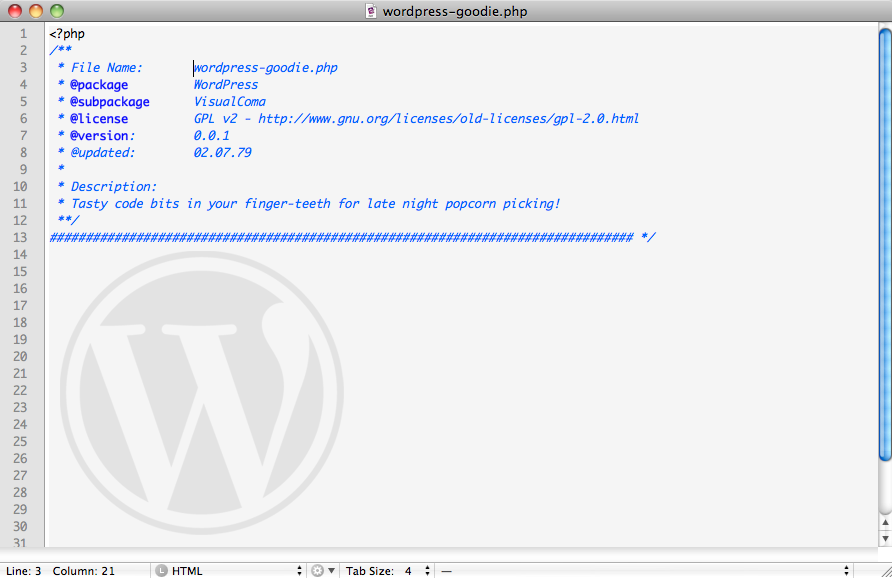Over the course of the last year of meetups we’ve been ask time and time again about plugins. This month I decided to present a handful of plugins that I’ve used over the years, and some that I’ve found helpful for specific situations.
Please, always to your own homework on a plugin before installing it. If possible I suggest installing plugins on a test site before installing on your main site. This will allow you to keep you database clean while testing out plugins. It will also keep you further from harms way if you happen to activate a dangerous plugin.
Here is the text version of the presentation:
WordPress Plugins
5 plugins you be glad to know about, and few you may like.
How to spot a good plugin
- Check the Plugin Details:
You will find the plugin details to the right side of the plugin page. Looking at these is a must, you do not want to download an old plugin or an incompatible one.- Requires: 3.1 or higher
- Compatible up to: 3.4
- Last Updated: 2012-6-19
- Downloads: 1,564,366
- Check the Plugin stats
There will be a stats tab on the plugin page that will allow you to see the monthly or weekly stats of plugin.
Utility Plugins
Backup Plugins
Google Analytics Plugins
Specialty Plugins
Group suggestions
A few plugins were tossed around in the Q&A. Here they are.
- Foxy Cart & Foxy-Shop